Restic Backups
Time machine style backups to an encrypted remote location using Restic
Tailor-made app for Mac users
Set it and forget it: our app automatically backs up your files in the background
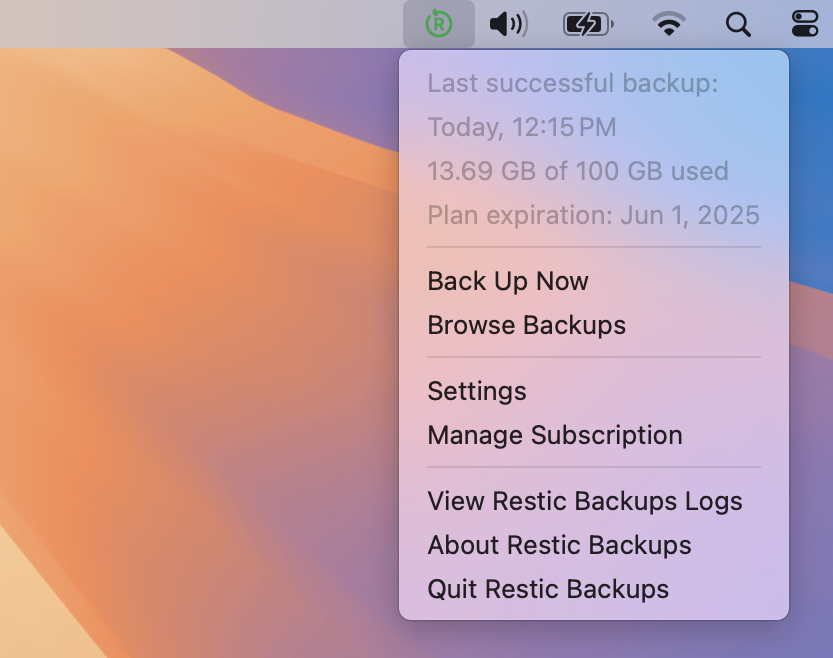
Menu bar application
Easily control and browse your backups directly from the menu bar in a familiar time machine style interface
Browse and restore files
Our built-in repository browser lets you see the files in each snapshot. Whether you need to restore an entire folder or just a single file, downloading and restoring is a simple as a click of your button
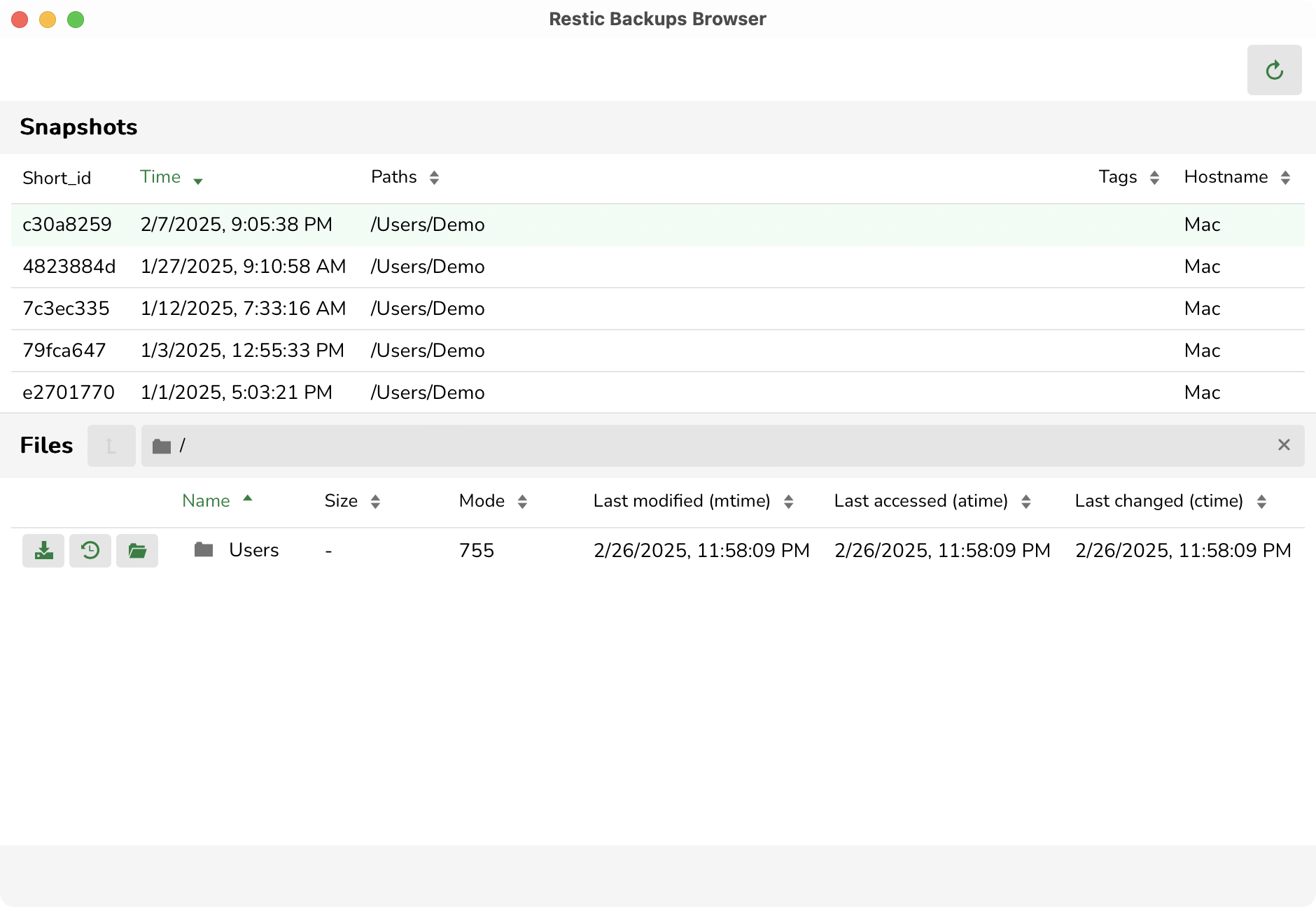
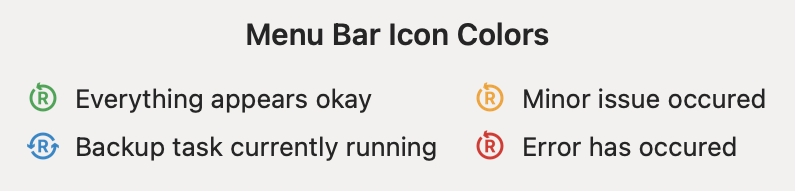
Traffic light app icon
Quickly check your backup status just by glancing at the menu bar icon
Get notified of any errors
Turn on notifications to be instantly notified if a backup fails
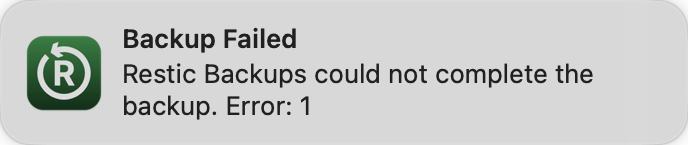
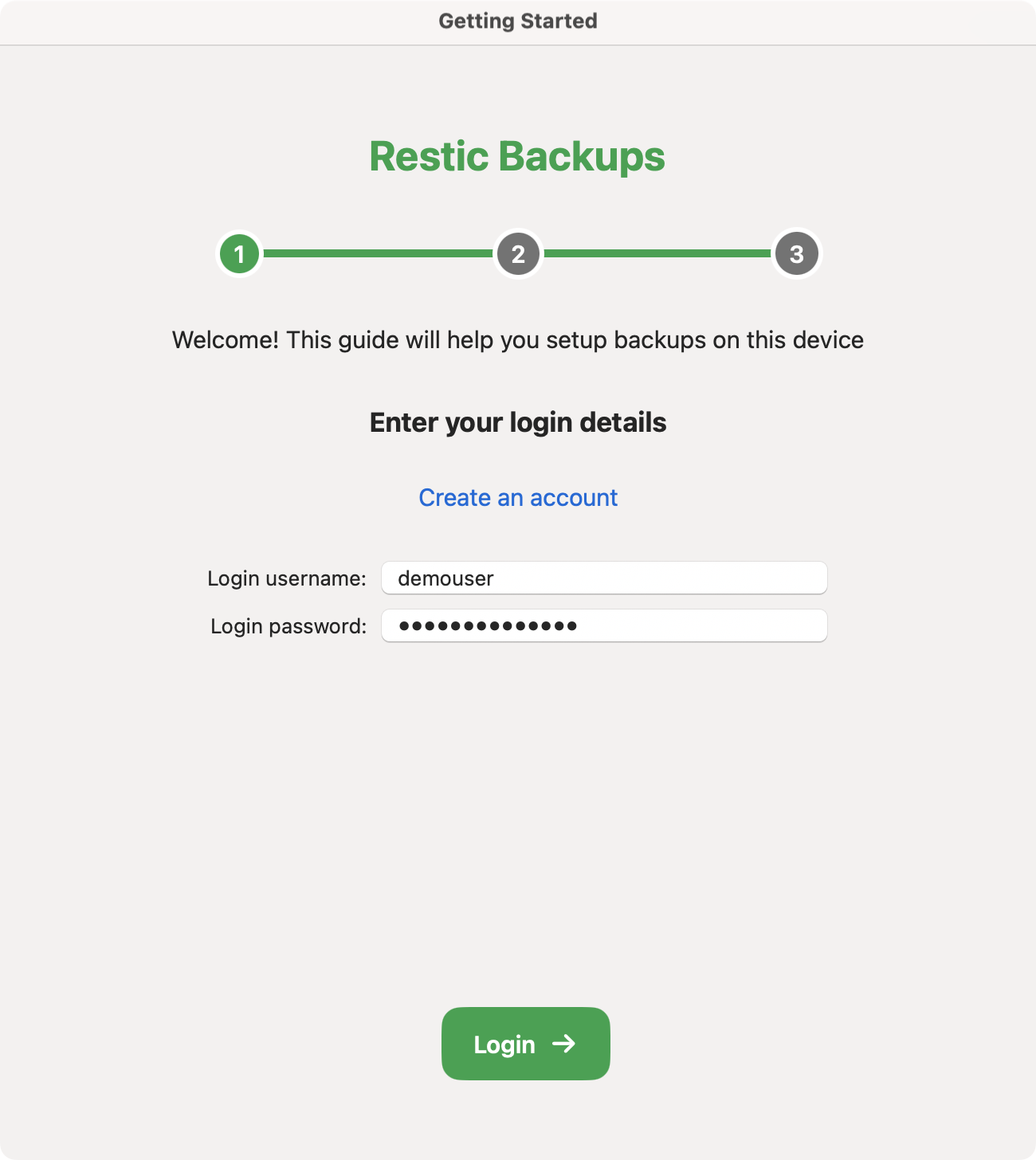
Easy to setup...
You can be up and running in just 3 steps. Simply login, set a backup encryption key and choose which files to backup.
...but also highly customizeable
For the more advanced users, all of Restic's input arguments are configurable directly from the GUI
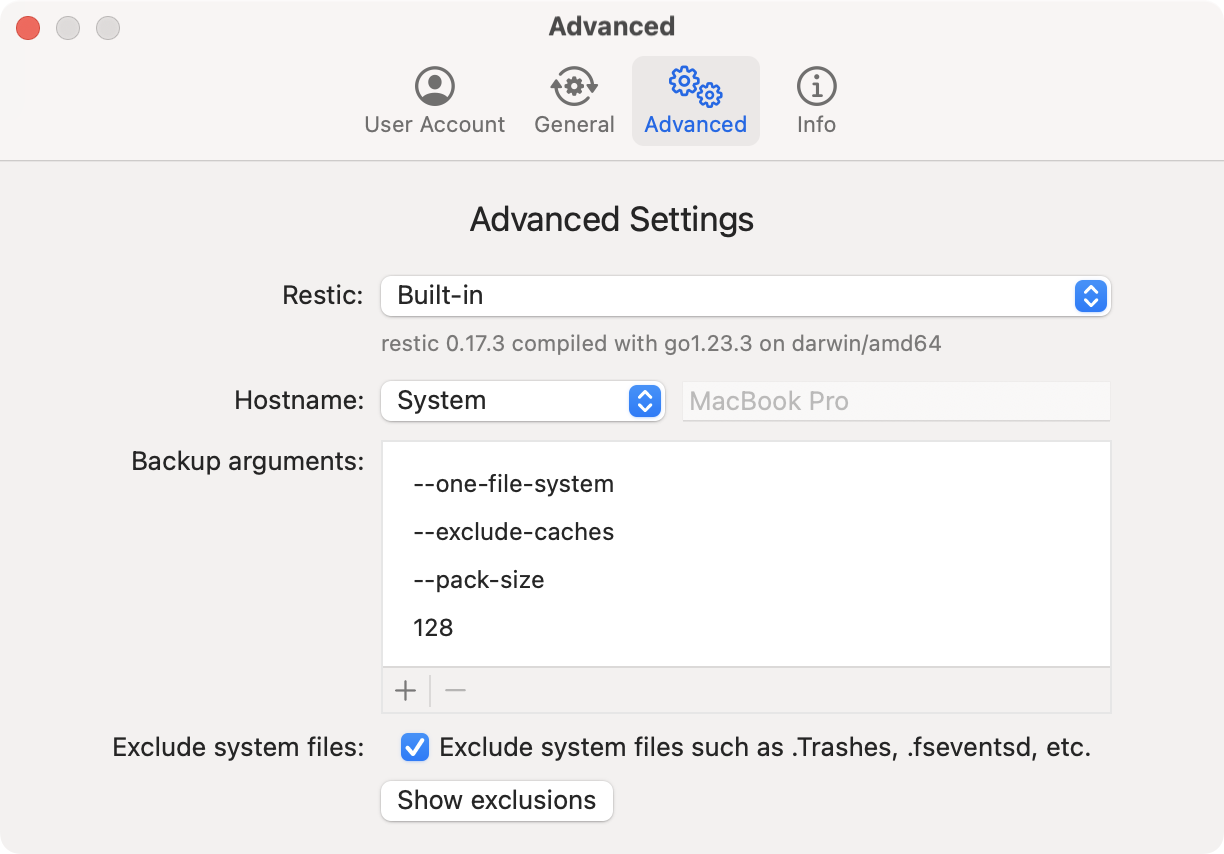
Features
Backup and restore your precious data to an off-site, encrypted storage location. For everyone from individuals to small businesses and enterprises.
Client-side encryption
Your backups are encrypted client-side, which means that not even we can read your files.
Offsite ZFS storage
Your backups are stored securely off-site on a ZFS storage system with RAIDz2.
Scriptable & automatable
Easily script and automate backups by using Restic or one of its derived tools.
Built on open-source software
We simply implement the Restic REST API as a storage medium for your offsite backups; Restic itself is open-source software.
Snapshots
You are fully in control of Restic’s snapshost functionality: how often you backup, how many snapshots to retain and when to prune snapshots. Just in case something goes wrong though, we also take regular ZFS snapshots on our side, which means that in the unlikely scenario that your repository ever becomes corrupted, we can roll it back to a previous state.
Fair pricing
Our goal is to do one thing and to do it well: provide a secure data store for your backups. We only support access through Restic’s REST API. As a result, we can provide affordable pricing that beats other top cloud storage providers.